Anybody who has ever worked as a photographer comes across this one. We know it’s a statement made (if a little misguidedly) just to be friendly, but can still get irritated at times. So, I’ll come clean. I do have a Really Good Camera – just like most people, actually.
Today’s technology has put the ability to capture a technically “correct” image into everyone’s hands. A “dilution of the art”? Maybe, but it does mean that more and more people are exposed (excuse the pun) to just how hard it can be to capture that image, so I prefer to see this as a very positive trend.
 When I set up as a pro, (and after the unfortunate theft of all my kit and laptops and everything…
When I set up as a pro, (and after the unfortunate theft of all my kit and laptops and everything…  ) I invested in a Canon 5D-II and 7D body, with 24-105 L and 70-200 L f2.8 lenses, with some third-party wide-angle lenses to complete the set up. I later bought the famous “nifty fifty” f1.4 for night-time walk-abouts. And that’s my kit and (though I say so myself) I get very nice results from it thank you. Still: even when manufacturers throw ever more tempting kit and compact mirrorless bodies and this and that at us. My kit lets me take reasonably good photos and I’m happy (as are clients…).
) I invested in a Canon 5D-II and 7D body, with 24-105 L and 70-200 L f2.8 lenses, with some third-party wide-angle lenses to complete the set up. I later bought the famous “nifty fifty” f1.4 for night-time walk-abouts. And that’s my kit and (though I say so myself) I get very nice results from it thank you. Still: even when manufacturers throw ever more tempting kit and compact mirrorless bodies and this and that at us. My kit lets me take reasonably good photos and I’m happy (as are clients…).
Why Canon? They make excellent cameras (as do others) that understand how a photographer needs to work (as do others) and I already had a bunch of Canon accessories dating back a million years (give or take)… That’s the main reason. And I’m happy so don’t don’t feel the need to change. For now, at least…
I did invest in Capture One Pro though. I’ve never got on with Adobe software somehow. I’m an engineer and it doesn’t “talk” to that side of me. All these layers an things… Phase One – who make delectable cameras with monster pixel counts and oooh-if-I-ever-get-another-camera-oh-my-that-would-be-IT – are kind enough to support a huge range of pro cameras with their Capture One Pro image management and processing software: it’s kind of “Lightroom” equivalent, but then some (from what I have read). I used Canon’s own “DPP” for many years, which is solid (if a little slow) and gets the job done. But wow, what a revelation a truly high-end RAW converter can be…
Over the years I’ve applied my own technical knowledge alongside fantastic experiences at workshops (from some amazing people who are of international renown as photographers) to try and get “better” at making photos: photos for whatever reason happens to be important at the time (a job, pleasure, posterity, a duty, fun. Yeah, fun’s a good one). One technical item which stepped up my perception of making a good image was the switch to a truly professional post-processor like Capture One Pro. It’s so intuitive to use for me (as a computer geek) and gives such spectacular results in a logical way that it works as its own reward for making better images. Seeing one of your “fav” shots from a day go from “something not quite like I remembered it” to an image that really pops off the screen is just amazing…

 ) – it is:
) – it is: Original image from camera. Not bad, but too much messy background.
Original image from camera. Not bad, but too much messy background. Cropped a bit. Background still too messy for my taste, so …
Cropped a bit. Background still too messy for my taste, so … Darken everything ….
Darken everything …. Then use a large, soft brush to make a mask to bring up the subject… Not bad!
Then use a large, soft brush to make a mask to bring up the subject… Not bad! Make a variant of that in B&W – because I said so!
Make a variant of that in B&W – because I said so! 
 Still just a little more trimming… Can’t quite get rid of that can top in the lower right…
Still just a little more trimming… Can’t quite get rid of that can top in the lower right… 
 … So use a “healing” mask to brush it away. (I used the face from the other part of the place-mat to cover up the can top, though it’s almost invisible). Et voilà!
… So use a “healing” mask to brush it away. (I used the face from the other part of the place-mat to cover up the can top, though it’s almost invisible). Et voilà! 



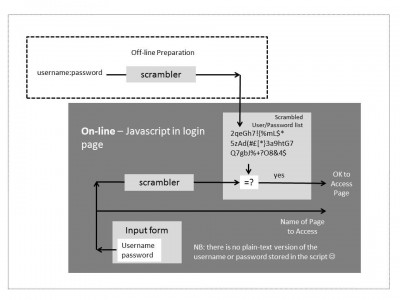
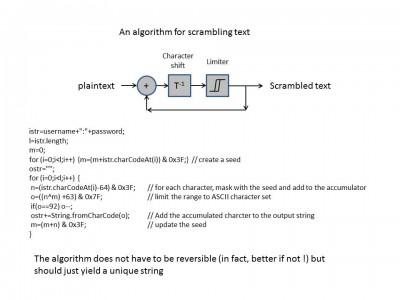

 When I set up as a pro, (and after the unfortunate theft of all my kit and laptops and everything…
When I set up as a pro, (and after the unfortunate theft of all my kit and laptops and everything…  ) I invested in a Canon 5D-II and 7D body, with 24-105 L and 70-200 L f2.8 lenses, with some third-party wide-angle lenses to complete the set up. I later bought the famous “nifty fifty” f1.4 for night-time walk-abouts. And that’s my kit and (though I say so myself) I get very nice results from it thank you. Still: even when manufacturers throw ever more tempting kit and compact mirrorless bodies and this and that at us. My kit lets me take reasonably good photos and I’m happy (as are clients…).
) I invested in a Canon 5D-II and 7D body, with 24-105 L and 70-200 L f2.8 lenses, with some third-party wide-angle lenses to complete the set up. I later bought the famous “nifty fifty” f1.4 for night-time walk-abouts. And that’s my kit and (though I say so myself) I get very nice results from it thank you. Still: even when manufacturers throw ever more tempting kit and compact mirrorless bodies and this and that at us. My kit lets me take reasonably good photos and I’m happy (as are clients…).
